Add a Greeting for a Mailbox
It may be necessary to add or replace a greeting for a mailbox. To do this…
- Navigate to Features → Mailboxes.
- In the list of Mailboxes, click the mailbox number of the mailbox that needs a greeting.
- Scroll down to the Greetings and audio name section.
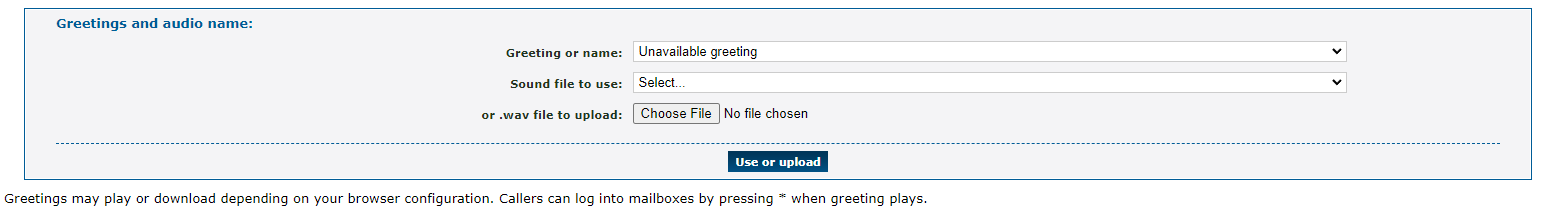
- Use the Greeting or name drop-down to select which kind of greeting you are uploading.
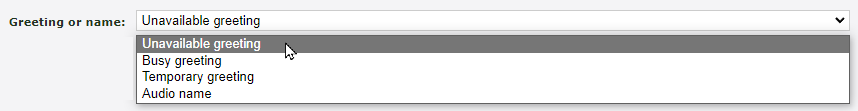
- If you have a greeting already uploaded to the Sounds page, use the Sound file to use drop-down to select that audio file.
- If you will be uploading a new greeting, click the Choose File button to select the .wav audio file from your device.
DANGER: To upload a .wav file, it is recommended to ensure the file has been converted to the proper format (.wav 8Khz, Mono, 16-Bit PCM).
If needed, please contact our technical support team to set up this message by calling 844.59PRIME (844.597-7463) or emailing support@primecall.com.
Uploading an incorrectly formatted audio file can result in unexpected, potentially catastrophic issues for your phone system.
- Click Use or upload.