Apply a Template
When you are customizing your phone, you have the option to apply a created template. This can help expedite the process of configuring your phone.
To do this…
- Visit the Phones section of Primecall.
✔ Clicking the Phones menu icon will pull up the Phones page.

- Click the Phone Manager icon
 next to your phone.
next to your phone. ✔ Doing do will pull up the Phone Manager tool for your phone.

- Click the Templates Button and select a template from the dropdown.
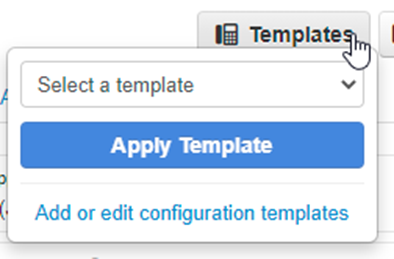
- Click the Apply Template button.

✔ You should see the buttons appear on the Phone Manager screen.
- Click Save and Resync to apply the template to your device.
