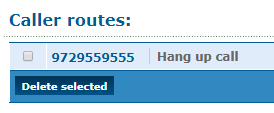Set Calls from a Caller to Hang Up
To block a phone number from calling, the Enswitch web platform can be used to set a special route that hang up calls from a certain phone number.
To do this…
- Navigate to Features → Numbers.

- In the Numbers list, select the phone number that needs a caller blocked.
✓ Doing so will pull up the Number settings page.
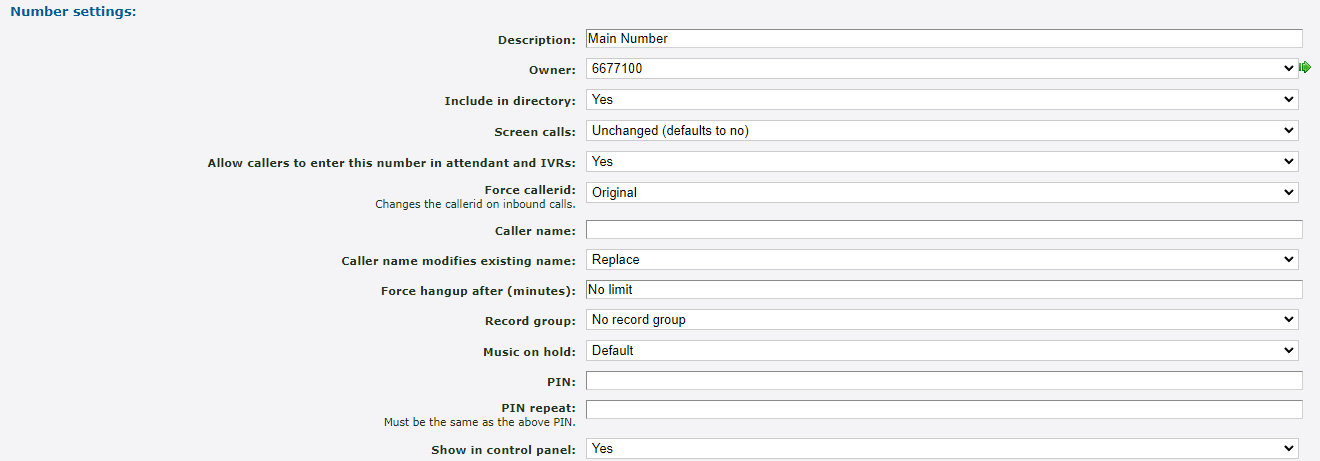
- Scroll down to the Caller routes section.
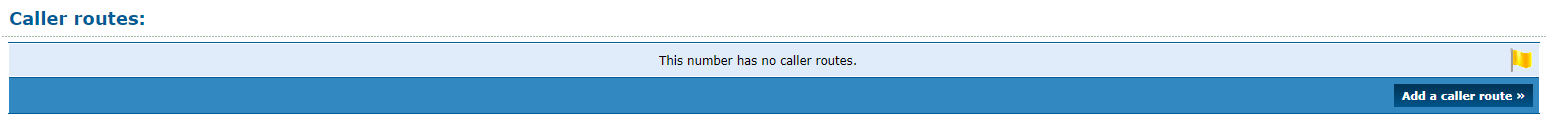
- Click the Add a caller route button.
✓ Doing this will pull up the Caller route settings page.
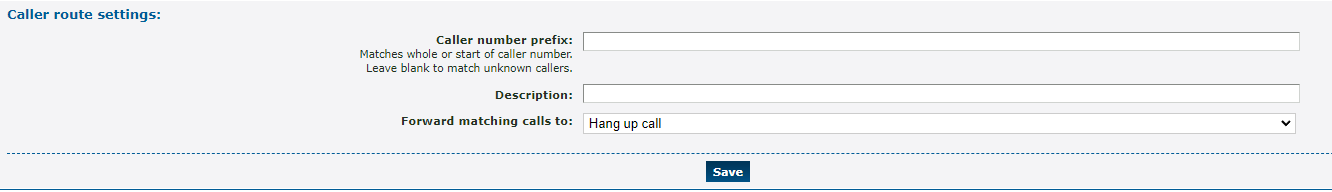
- In the Caller number prefix box, type in the number to block.
- If needed, you can add an optional Description.
Quick Tip: “Blocked Telemarketer” and “Blocked [Caller ID]” are commonly added in as descriptions.
- In the Forward matching calls to drop-down box, select Hang up call.
✓ Once completed, the number will show up in your call routes confirming that calls from that phone number will be hung up automatically.