Scope: This guide is intended for Site Managers and Office Managers.
To have the Call Flow tool enabled for Call Center Supervisors, please contact our technical support team.
What is the Call Flow Feature?
Call Flow is a call trace functionality, but it presents the resulting call data in accessible terms. Viewing Call Flow, more users are able to troubleshoot and fix the "why" of when a call does not work as expected.
Read the Call Flow of a Call
In the Call History section of the portal, admin users are able to view a call's "Call Flow". To do so…
- Visit the Call History page of Primecall.
- Click the Call Flow icon next to the desired call.
✔ When clicked, the Call Flow window will appear displaying the outline of the events of the selected call. This includes times and durations of certain actions during the selected call.
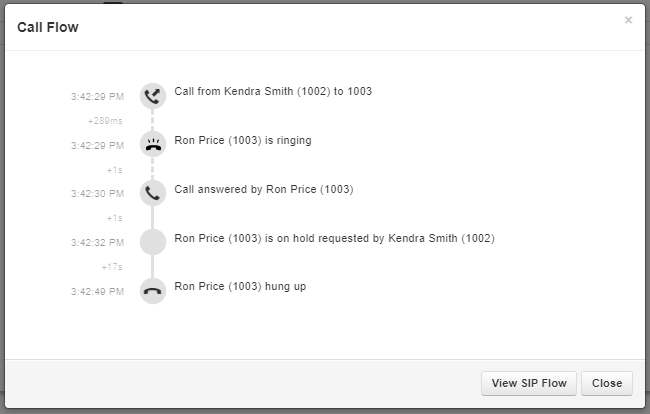
Call Events
When you are viewing the Call Flow of a call, you may notice different kinds of events listed in chronological order. These events include…
- Call Initiation
- Ringing Devices
- Answered Device
- Hold Request
- Auto Attendant Option Selection
- Time Of Day Routing Usage
- Hang Up (the end point that initiated the ending of the call.
SIP Messages and SIP Error Codes
While the Call Flow is usually self-explanatory in how it presents itself, there may be certain SIP Messages or SIP Error Codes being displayed for the call.
| SIP MESSAGE | Call Flow Translation |
|---|---|
| “BYE” | '%s hung up' |
| “CANCEL” | '%s cancelled the call before it was answered' |
| 180 & 183 | '%s is ringing' |
| 403 | 'A device or server refused to process this request' |
| 404 | 'The dialed phone number, as dialed, couldn’t be found' |
| 406 | %s device couldn’t generate an acceptable response' |
| 408 | 'A timely response wasn’t received and the request to %s timed out' |
| 480 | '%s responded that they are temporarily unavailable' |
| 486 | '%s was busy and declined the call' |
| 488 | '%s device doesn’t support the requested codec or feature' |
| 503 | '%s device responded that it was unable to process this call' |
✔ Reading these SIP Messages and SIP Error Codes can be useful for troubleshooting further into why a call may have run into issues.