Callback Feature
Call Queue Callback is a feature that allows a caller in a queue to request a callback from the next available agent. This feature holds the caller’s place in the queue until an agent is available.
In a Call Center environment, this feature has been shown to:
- Lower abandonment rates
- Reduce hold time improving the client experience
- Reduce call spikes
- Decrease handle time as customers aren’t complaining about being kept on hold
Implementation
- Log in to the Manager Portal with a scope of Call Center Supervisor or above and select Call Queues.
- Double-click the name of the queue to which you want to add the feature.
- In the Edit New Queue window select the Pre-Queue Options tab.
- Set Allow Callback to Yes.
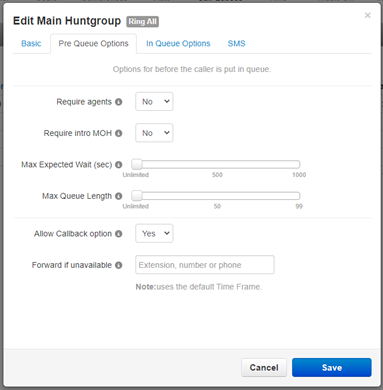
- Press Save to finalize these changes.
Call Flow
With this feature enabled a caller to a queue is presented with the following options if all agents are on a call:
- The caller calls in and waits for Queue Ring Timeout to reach its limit.
- The caller is asked to leave their call back number and save their place in line, or to continue waiting.
- If the caller chooses to leave their number, they will be asked to confirm the number and told they will receive a call from the next available agent.
- If the caller chooses to leave their number, they will be asked to confirm the number and told they will receive a call from the next available agent.
- When an agent becomes available, that agent will be notified that they are going to be connected to the caller that requested the callback.
Related Articles
Feature Codes
VoIP Feature Codes can be toggled ON/OFF at the Account level for each of your customers. These are the defaults on all accounts. Star Codes & Features Star Code Feature Description *** Dynamically Park a Call (in the 701-709 range) *{parking lot} ...Primecall Default Feature Codes
These are dialable codes are enabled for all businesses by default, but they can be turned off by request. Please reach out to Technical Support for more information about requesting default features to be modified. Dialable Feature Codes For ...Primecall Default Feature Codes
These are dialable codes are enabled for all businesses by default, but they can be turned off by request. Please reach out to Technical Support for more information about requesting default features to be modified. Dialable Feature Codes For ...Use the Contacts Popup Feature
The Contacts Dock Features Minimize and Popout Popup Using the Minimize option, you can collapse the Contacts popup so that it is only visible on the Toolbar. Users can also use the Popout option to put the popup in its own window, like so: Quick ...Use the Contacts Popup Feature
The Contacts Dock Features Minimize and Popout Popup Using the Minimize option, you can collapse the Contacts popup so that it is only visible on the Toolbar. Users can also use the Popout option to put the popup in its own window, like so: Quick ...