Inventory → Phone Numbers → Treatment → PSTN Number
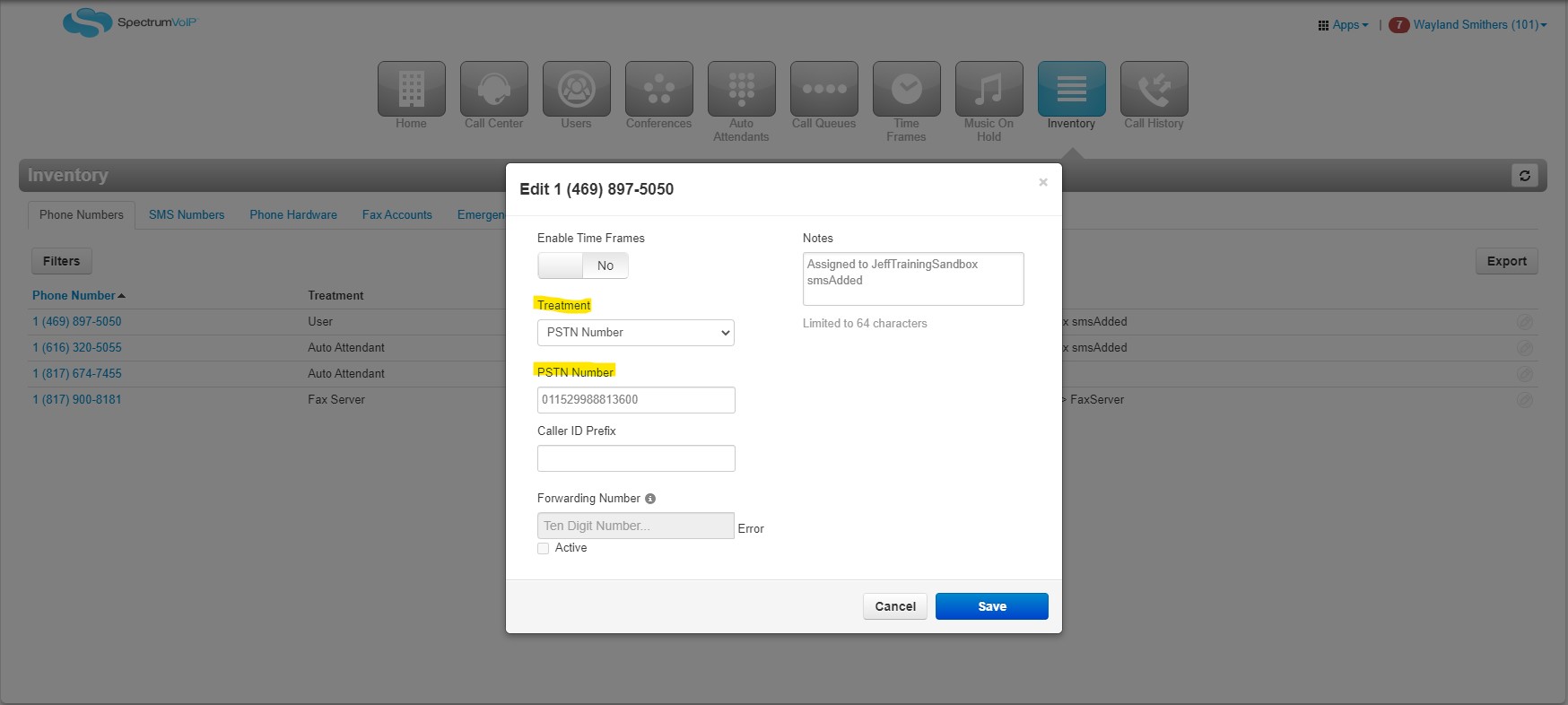
Auto Attendant → External Number
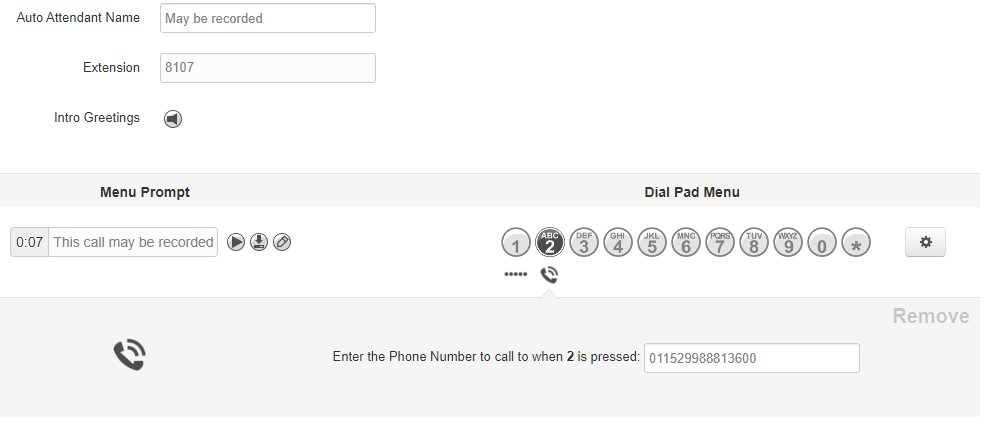
Yealink Phone Menu → Forward Always
- This is an excellent option if you're not an Office Manager (admin) scope user.
Forwarding to an international number does not work on these functions.
- User - Answering Rules
- Queue - Forward if Unanswered
- *72 prefix feature code forwarding
Other considerations:
- International calls are metered based on the location of the call
- calling rates can/will vary over time
- destination you're forwarding to may be blocked at any time