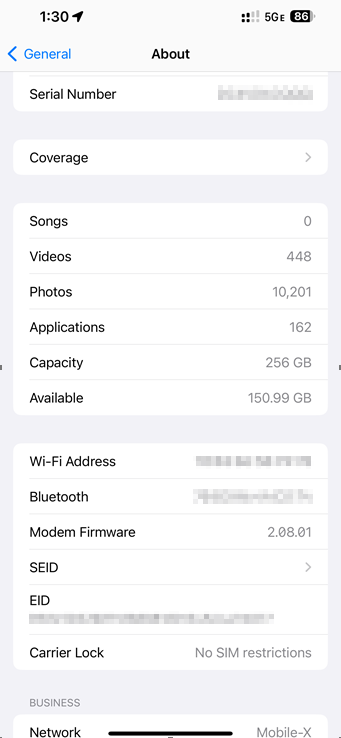Android
- Access Settings from the drop-down menu or through your App Drawer.
- Tap on Connections, Network & Internet, or other variations depending on brand and model.
- Select Mobile network, Cellular network, or other variation depending on brand and model.
- Tap on Advanced (if needed) and select Choose Network, Automatically select network, or another variant to open the list of carriers.
- If several carriers appear, the chances are that your phone is unlocked and just needs the appropriate SIM card. For further confirmation, continue to Step 6.
- Remove the old SIM card from your phone and insert the newly activated one from the other carrier. Try using mobile data to browse the internet but ensure that Wi-Fi is disabled.
- If you successfully browsed the internet, your phone is definitely unlocked.
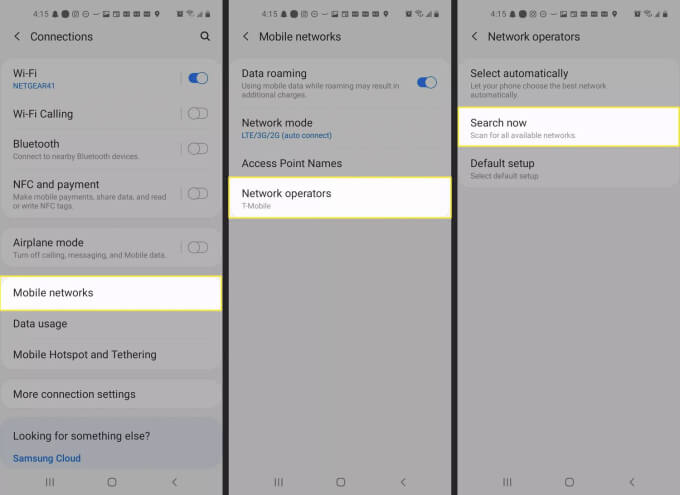
iOS
You can find out if your iPhone is locked by going to Settings > General > About. If "No SIM restrictions" appears next to Carrier Lock, your iPhone is unlocked.
It’ll look like the picture below.