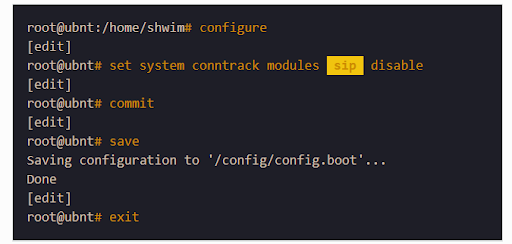Note that, as this process may temporarily interrupt your internet connection and phone service, we recommend doing this in an off-peak period or outside of business hours.
For EdgeRouter setup with EdgeMax user interface please see Disable SIP ALG - EdgeRouter
Ubiquiti (USG/UBNT/UNIFI User Interface)
- Go to Routing & Firewall
- Go to the Firewall tab
- Click Settings
- Set SIP to Off
- Set H.323 to Off
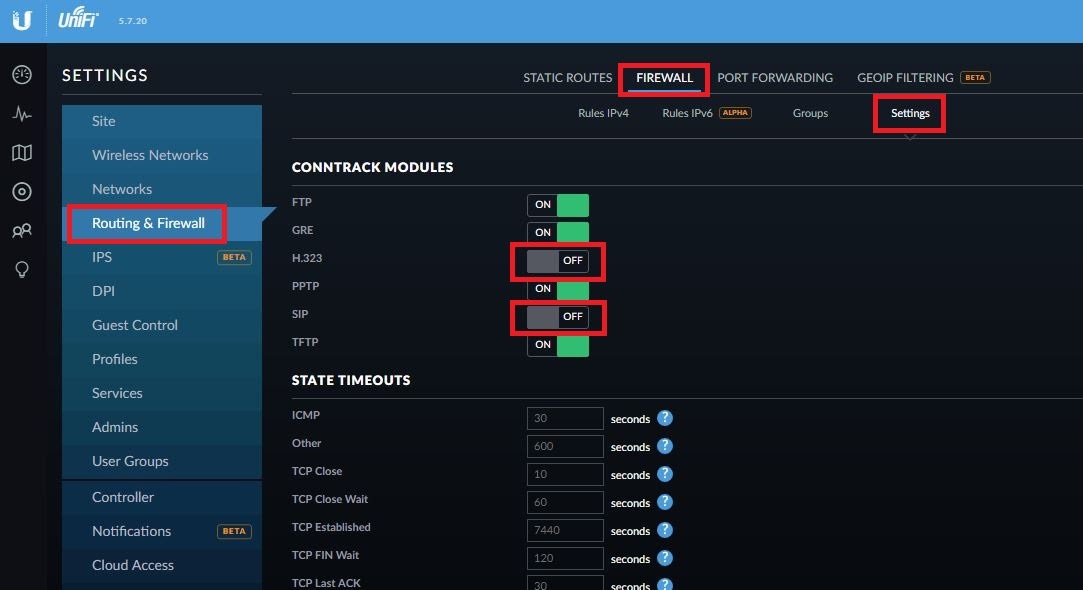
Disabling SIP ALG for Ubiquiti EdgeRouter (EdgeMax CLI/Command Line Interface)
You can perform this change from the command line by logging in, then entering the following commands:
# from ssh <username>@192.168.x.x or Unifi/UNMS terminal
$ configure
$ set system conntrack modules sip disable
$ commit
$ save
$ exit(Here's what the CLI commands look like)