Overview
A Linear Hunt is a type of call queue where agents are rung in a pre-defined order. These priorities for the agents are set when agents are added to the queue after its creation.
A Linear Cascade follows the same principle with the exception that callers are routed to groups of agents in a predefined order. When the initial group rings, the call will be forwarded to the next group if the call exceeds the set timeout for ringing agents. If the call reaches the last group and an agent is still not available, then the caller will be sent to the extension or number that is set in the In-Queue Options of the call queue's settings.
Setting Up a Linear Cascade Queue
To create a Linear Cascade queue…
- Login to the Primecall web portal and navigate to the Call Queues section.
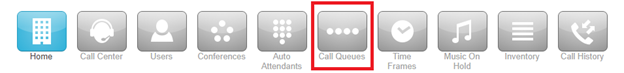
- Take note of the next extension number available and then select Add Call Queue.
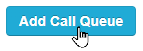
Doing so will pop up a modal for configuring a new queue:
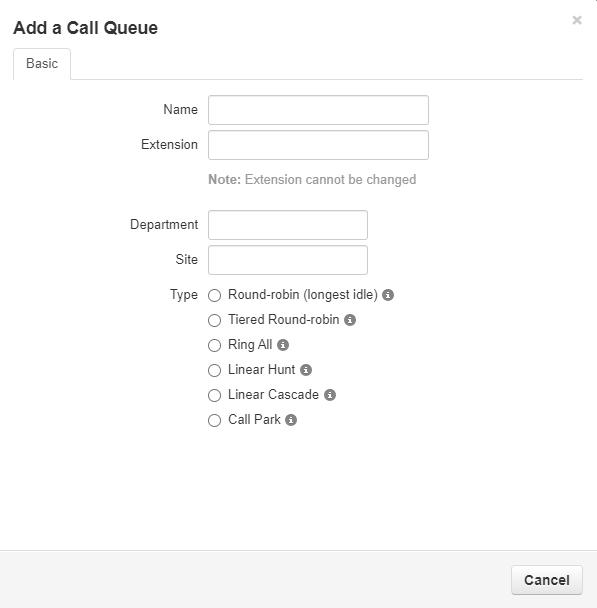
- In the Basic tab of the menu, fill in the fields to create and customize a Linear Cascade queue.
- Give a name to the new queue using the Name field.
- Type in the next available extension number in the Extension field.
Always use an extension number that is NOT in use.
Using an extension number in the 8000s is recommended for call queues.
- For this example, we will select Linear Cascade as the Type.
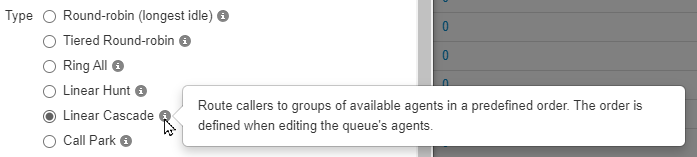
- Once you select the Queue type, new information and tabs will become available to allow further customization of the queue.
- In the new Pre-Queue Options tab, the main setting adjusted is the Queue Audio.
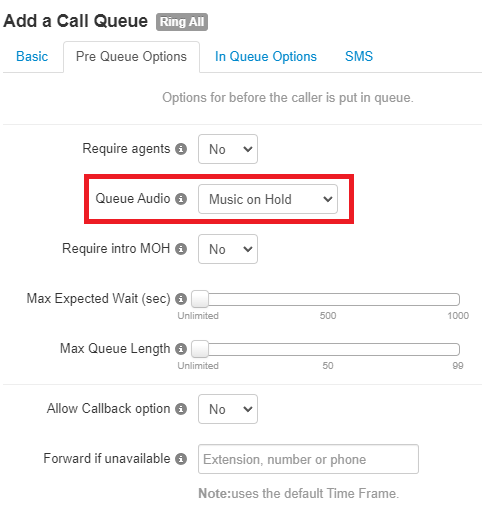
By default, the queue will play the audio stored in the Music on Hold section.
To have the phone play ringing for callers in the queue, use the Queue Audio dropdown menu to select Ringback.
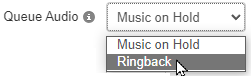
- In the In-Queue Options tab…
- Set the Queue Ring Timeout using the slider. This parameter is the total amount of time the queue will attempt to ring all agents before following an exit option.
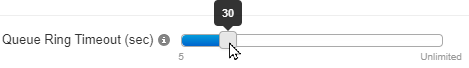
- Make sure to also set the Agent Ring Timeout, which is the amount of the time the queue will ring an agent before moving to the next agent in the linear hunt's order.
- This value should mathematically make sense with the total set in the Queue Ring Timeout.
For example…
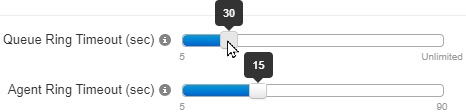
If there are 2 agents that should ring for 15 seconds each, the queue should ring for a total of 30 seconds since each agent will ring one after another.
- This value should mathematically make sense with the total set in the Queue Ring Timeout.
- Set the Queue Ring Timeout using the slider. This parameter is the total amount of time the queue will attempt to ring all agents before following an exit option.
- If necessary, extra settings can be configured in the In-Queue Options to further fine-tune how the Linear Cascade Queue should ring agents/groups.
- If you would like an agent/group to ring initially (instead of the first), set the Initial Agent Group to Ring parameter using the slider.
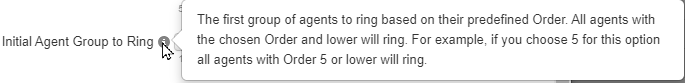
For example…
If a business would like agents from position 3 and lower to ring initially, the Initial Agent Group to Ring would be set to 3.

- If necessary, the Agent Group to Add After Timeout parameter can be adjusted to further adjust how the linear hunt queue rings based off of value set for Initial Agent Group to Ring.
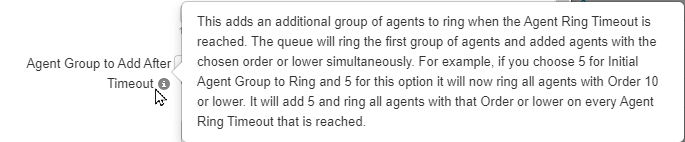
- If you would like an agent/group to ring initially (instead of the first), set the Initial Agent Group to Ring parameter using the slider.
- If needed, set a forwarding destination to act as an exit option for calls that go unanswered by all agents.
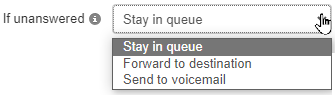
To do so, set the If Unanswered option to "Forward to destination".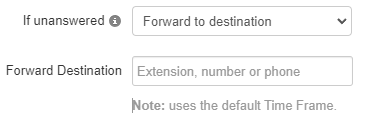
Using the Forward to Destination option, users can route unanswered calls to a call queue, auto attendant, user, or a 10-digit phone number.
- Once the Linear Cascade queue has been configured, click Save and then Add.
Adding Agents in Order
To ring users of the business, Agents will need to be added to the new Linear Hunt call queue.
To do so…
- Click the Edit Agents icon across from the new Linear Hunt call queue.
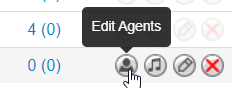
- Click the Add Agent button to add in a user as an agent for this queue.
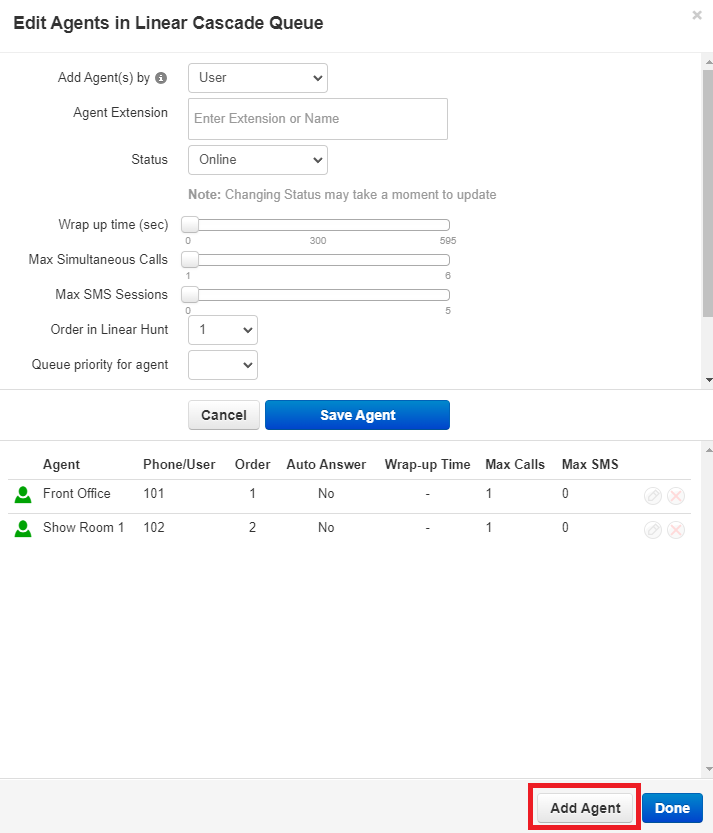
- Using the Order in Linear Hunt option's dropdown menu, select the group this agent ring with.
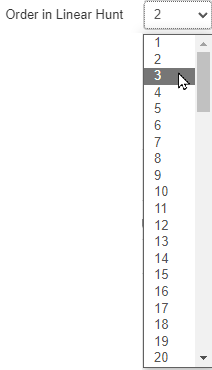
- If necessary, use the Queue Priority for Agent parameter's dropdown menu to select that agent's priority.
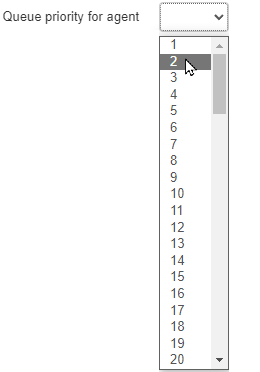
- Once configuring the new agent is complete, click Save Agent to save the new agent.
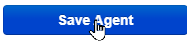
- Repeat the process for any additional, new agents for that queue.
- Click Done to save all changes made to that queue's agents
