Requirements: A username and password is required to log into the Enswitch web portals.
If you do not know your login or if one was not provided to you, please contact our support so that we can ensure you are set up with the correct login and permission level. If you are unsure of which Enswitch platform your account is on, please contact our support for this as well.
Access Your Enswitch Web Portal
- Navigate to the appropriate platform; Enswitch 1 or Enswitch 2.
- Use the Username and Password boxes to type in your login information.
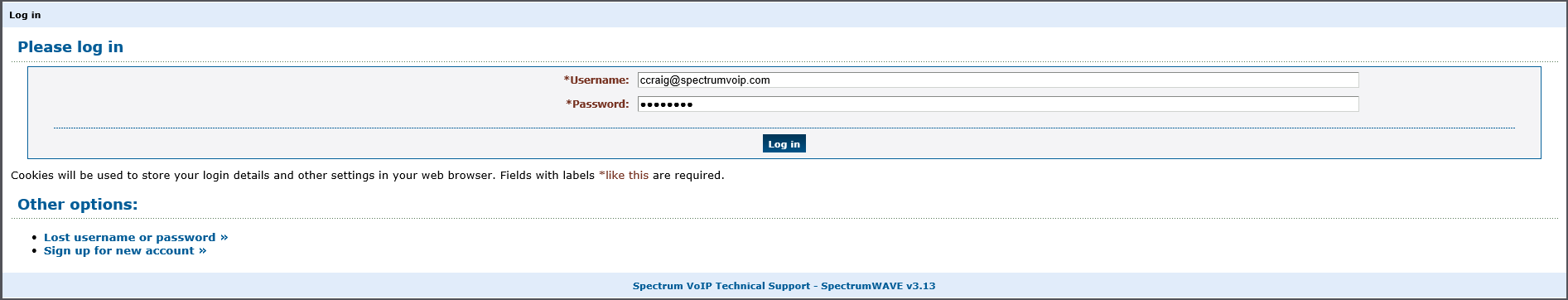
- Click Login.
✔ You should now be logged into your version of the web portal.