What is a Pickup Group?
When a user is unavailable, it may be necessary to pick up their call. This can be done using Pickup Groups.
The telephone lines of users can be present in more than 1 pickup group. While a member of multiple pickup groups, your telephone line can pick up a call ringing to any telephone line in any pickup group. If there are multiple calls to multiple telephone lines, the call that is picked up will be random.
Create a Pickup Group
- Navigate to Features → Pickup groups.
- Click New.
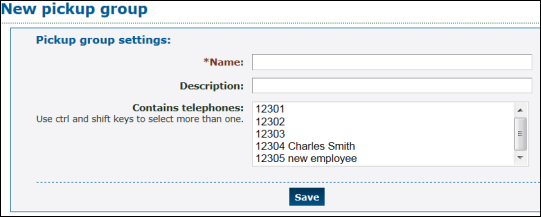
- In the Name box, type in a unique name for the pickup group.
- Use the Description box to type in a note to display alongside the name in the list of pickup groups.
- In the Contains telephones section, click a telephone line in the right box and click Add selected.
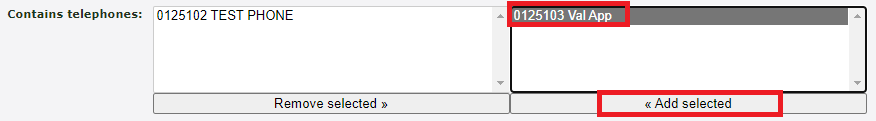
✔ Doing so will add that line to the left box of members that can pick up each other's calls.
- Click Save.
Pick Up a Call
When you are a member of a pickup group, you can dial ** to intercept a call from another member of your joined pickup groups.
WARNING: If there are multiple calls ringing to multiple telephone lines, the call that is picked up is uncertain.