Overview
Scope: In order to update an auto attendant, a user scope of Site Manager or Office Manager is required.
Basic users will not be able to access the Auto Attendant tab.
Pre-Requisites: To follow this guide, an auto attendant must already be created.
Update an Auto Attendant's Time Out
- In the Primecall web portal, click the Auto Attendant tab.
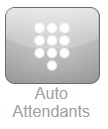
- Select the auto attendant from the list.
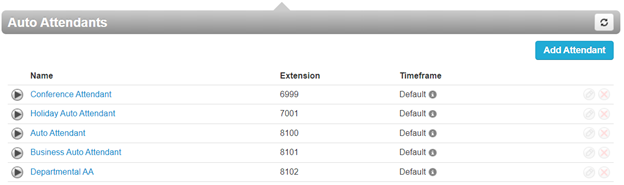
- Click the Options icon.

- Select a destination from the If no key is pressed drop-down.
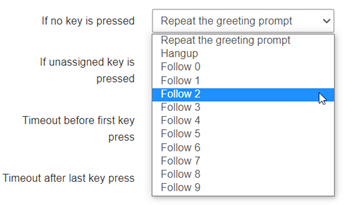
Note: You can select from any Dial Pad Menu Option that is already set on the Auto Attendant.
- Click the Done button.

- Click Save.
