Scope: In order to make the updates outlined in this guide, you will need Office Manager or Site Manager permissions.
Implementation
To block certain callers from placing inbound calls to your whole business,
- Navigate to the Users tab.
- Scroll or use the search box to find the Inbound Routing User (extension 8900).
Note: If a different function (e.g., a user, auto attendant, or call queue) handles inbound routing, search for that function instead.

✓ Clicking the name of the Inbound Routing User will pull up the routing user's Profile menu.
- From the inbound routing user's Profile, navigate to the Answering Rules tab and click Allow/Block.

- In the BLOCKED NUMBERS section of the Allow/Block menu, type in the phone number to block.
- Click the Add button.
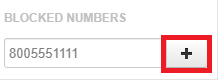
✓ Clicking Add will make that number appear in the BLOCKED NUMBERS list:

- Add more phone numbers to the list if needed.
- Click the Block anonymous or unknown check box to block all unknown callers if necessary.
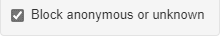
- Click Done to save the changes made to the block list.
