Scope: This guide reviews features only available to Resellers, Office Managers, and Site Managers.
Update a User's Voicemail PIN
Primecall office managers can easily update any user's voicemail PIN, unlike Site Managers who are only able to update the voicemail PINs of users on their site.
To update a user's voicemail PIN as an administrator…
- Visit the Users tab.

- Search for the User using the search box.
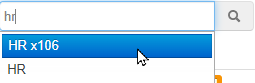
- Click the name of the user or click the Edit icon and select Voicemail.
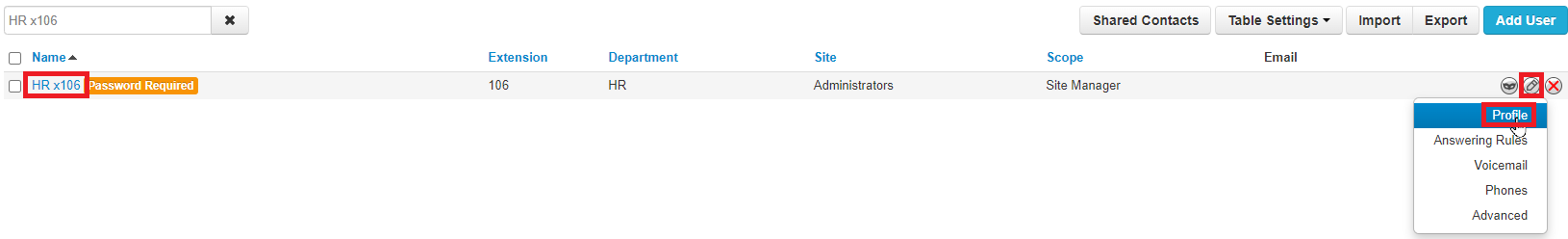
✔ Doing this will pull up the Profile tab of the user's settings.
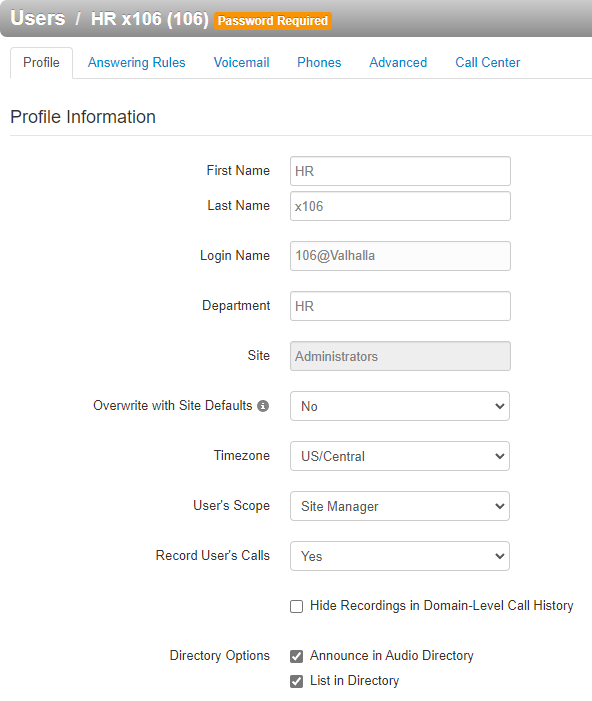
- Scroll to the bottom of the page and find the Change Voicemail PIN section.
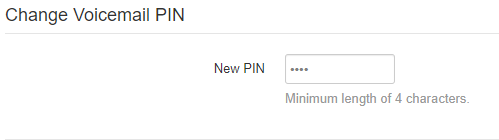
- In the New PIN box, type a new 4-digit PIN.
- Click Save.
