Renaming an Extension
If you have a new employee taking over an old employee’s extension, or simply would like to modify the name that appears on a user's phone, follow the directions below.
The following can only be done by users who are set as Office Manager for their User Scope on the account.
Implementation
- First, go to the User's Tab and click on the extension you want to update.
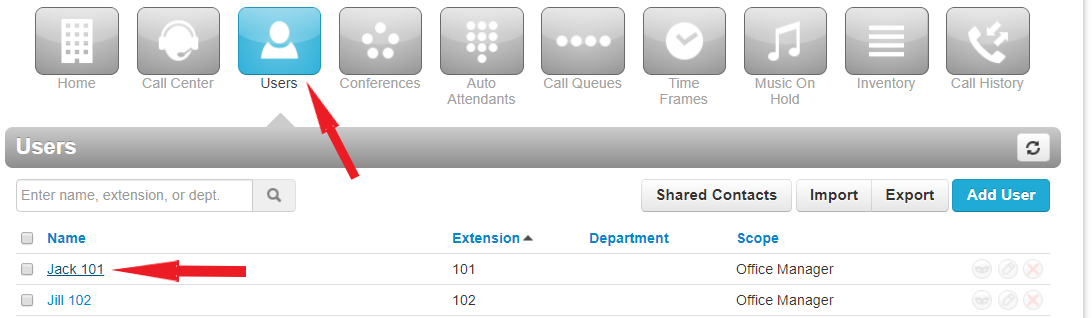
- Next, update the first and last name fields.
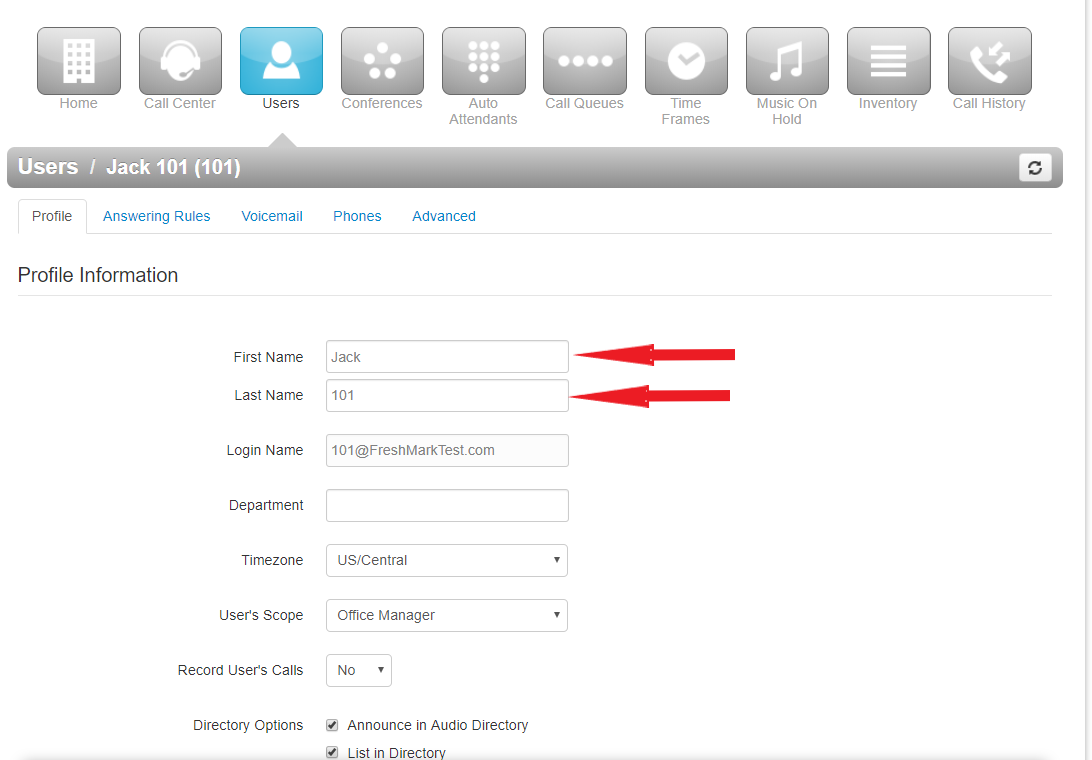
- Scroll down to the bottom of the page and update the person's email address and save.
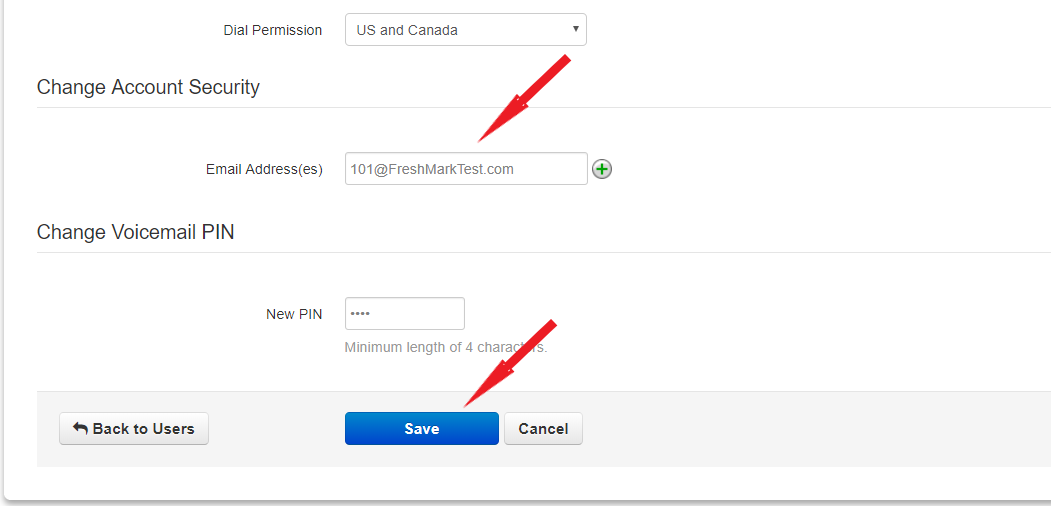
- If this user does not have an email address, simply use a placeholder email like [extension number]@domain.com.
- If this user does not have an email address, simply use a placeholder email like [extension number]@domain.com.
- The change will not be immediate. You can wait for the phones to update overnight or reboot your phone(s).
Optional Step
To reset the mailbox for the new employee…
- Click the Voicemailtab and scroll down to the Data section.
- Click Clear Data followed by Yes at the confirmation prompt
- Click Save.
If you have a Managed Directory, this update may need to be handled by Technical Support.
Please email support@primecall.com for additional assistance.
Related Articles
Click to Call Google Chrome Extension
Installing the Click to Call Chrome Extension 1. Use this link to Navigate to the correct Chrome Extension page. https://chrome.google.com/webstore/detail/primecall-voip/kjjjabfeojmffiiihnnhjhojbocglmpb/ 2. Click Add to Chrome Before you continue to ...Microsoft Teams Primecall Connector
What is Microsoft Teams? Microsoft Teams is a proprietary business communication platform developed by Microsoft, as part of the Microsoft 365 family of products. Teams primarily competes with the similar service Slack, offering workspace chat and ...Transfer Call Straight to Voicemail
Transfer Call Straight to Voicemail Sometimes you may wish to transfer a call directly to an extension's voicemailbox instead of straight to the extension for it to ring before going to voicemail. In Primecall, this can be done by adding 03 to the ...Feature Codes
VoIP Feature Codes can be toggled ON/OFF at the Account level for each of your customers. These are the defaults on all accounts. Star Codes & Features Star Code Feature Description *** Dynamically Park a Call (in the 701-709 range) *{parking lot} ...Access Your Voicemail in the Primecall Portal
PrimecallVoIP’s online Primecall portal allows Users to check their extension’s voicemail wherever there is internet access. This is often quicker and easier than checking from the automated voicemail system accessible from the desk phone. Access ...