Screen Pop
Screen pop will allow you to enter a Call Popup URL followed by a variable that will be replaced with the inbound calling phone number. When an inbound call is received, this URL is sent to your preferred browser which will perform this search.
✔ Screen Pop is useful when a CRM is being used to access customer data. These screen pops display that customer information automatically when a call is received.
To enable this feature, click on the toggle option next to “Call popup”. You will then be presented with an option to call pop on Ringing or Answer. 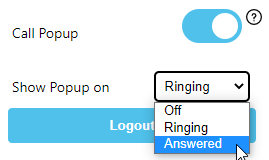
To set the call popup URL, click on the small gear icon in PrimecallLINK and enter in the URL you wish to use.
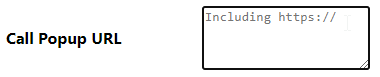
- You must also enter the URL that you would like to search by with the variable entered in the string in the Redirect URL field.
- The variable that is needed will be “<tn>” or “<sftn>” if you are using Salesforce Lightning.
Note: If you do not enter anything in the Redirect URL field, then PrimecallLINK will search Google for the inbound telephone number.