Temporary Forward
Implementation
- Navigate to the main number on the account by clicking “Features” and then “Numbers” like so:
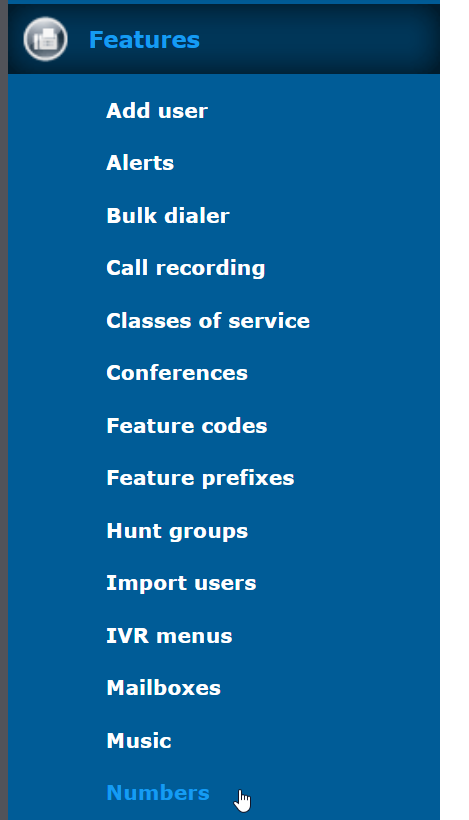
- Select the Number that needs to temporarily be forwarded.
- Under the Numbers settings, there is an option for “Temporary override”. Use the drop-down menu to select where you would like the call routed.
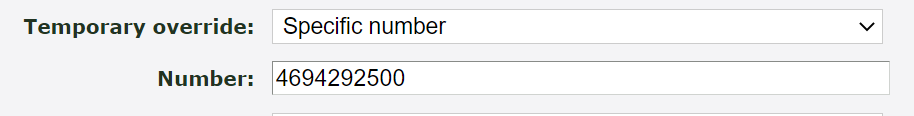
- By selecting Specific Number from the drop-down menu, you are able to force routing to a number regardless of any Time Groups that may be in place.
- By selecting Specific Number from the drop-down menu, you are able to force routing to a number regardless of any Time Groups that may be in place.
- Test the Forwarding by giving that number a call to see where it routes.
This temporary forward will remain active until the drop-down menu is switched back to “Default Destination (overridden by caller and time routes)”.
To get this forwarding disabled, switch the Temporary Override section to “Default Destination (overridden by caller and time routes)” or contact our Technical Support team by calling 844.59PRIME (844.597-7463), dialing 4357 on a desk phone, or emailing support@primecall.com.
Related Articles
Temporary Call Forward
Scope: Functions featured in this guide are only available to Office Managers. Implementation Quick Tip: To implement and adjust a Temporary Forward, you can access the Primecall portal from any device on any network. If you lose power or if you lose ...Forward Your Own Phone's Calls
Overview Primecall offers many ways to forward calls. This can be for emergencies such as power outages, or when you are simply away from your main phone for an extended period of time. This article goes over some of the most used ways to forward ...Forward Your Own Phone's Calls
Overview Primecall offers many ways to forward calls. This can be for emergencies such as power outages, or when you are simply away from your main phone for an extended period of time. This article goes over some of the most used ways to forward ...Forward Your Number
Implementation Step 1: Add a Time Frame To add a forwarding rule into your routing, you will need to make a Time Frame. To do so… Navigate to the Time Frames page. Click the Add Time Frame button. Name the time frame you are creating something that ...Set Up an Emergency Forward
Scope: In the Primecall Web Portal users with a scope of Site Manager and Office Manager will be able to make this change. WARNING: Calls that process through this forwarding will not appear in the Call History section of the Primecall Web Portal. ...