Sharing Log File from PrimecallMobile App
How To…
Recreate The Issue
While in the app, recreate the issue you are experiencing.
For example: If the issue occurs while on a call, place a phone call and allow the issue to happen.
Send a Log File
- After the issue has been replicated, navigate to the More Menu
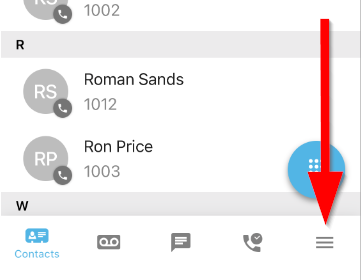
- Select the About option
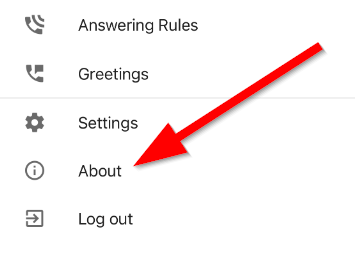
- Select Submit Feedback
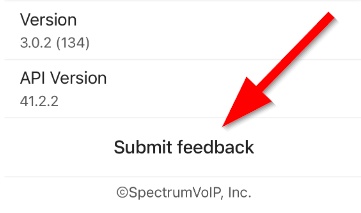
- For Android users, the option is "Submit Log File"
- For Android users, the option is "Submit Log File"
- A pre-filled-out email form will appear.
- For iOS Users: Add any additional information you may be experiencing in the body of the email.
Tap the Blue Send Button to send the file - For Android Users: add any additional information about the issue you are experiencing and tab Send
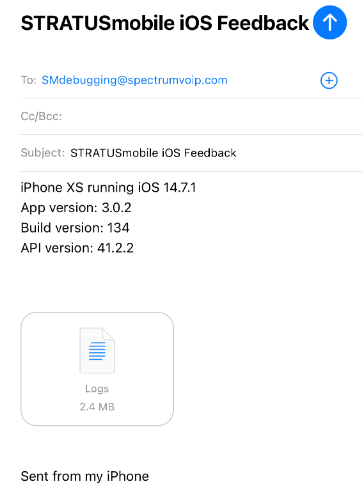
- For iOS Users: Add any additional information you may be experiencing in the body of the email.
Related Articles
Android - Log In and Log Out of the PrimeCall App
Sign into the App To get started in the app, sign into the application with your Primecall username and password. To do so… Open the PrimeCall ES mobile app. ✔ You should see the login screen. Sign in using one of the following methods: Use the ...iOS - Log in and Log Out of the PrimeCall App
Sign into the App To get started in the app, sign into the application with your Primecall username and password. To do so… Open the PrimeCall Primecall mobile app. ✔ You should see the login screen. Sign in using one of the following methods: Use ...Android - Log In and Log Out of the PrimeCall UC App
Sign into the App To get started in the app, sign into the application with your Enswitch username and password. To do so… Open the PrimeCall UC mobile app. ✔ You should see the login screen . Sign in using one of the following methods: Use the ...PrimecallMobile Compatible Device List
PrimecallMobile Extend Device List - US last updated 08-21-23 The following lists contain the set of mobile devices suitable for the PrimecallMobile VoLTE network in the USA. Tango Networks works with the following device manufacturers to ensure ...PrimeCall Desktop App Comprehensive User Guide
Access the App The Primecall App can be found at app.primecall .com on your web browser. Quick Tip: This browser can be Google Chrome or another Chromium-based web browser like Chromium, Microsoft Edge, Brave, or Opera. Download the App While the ...